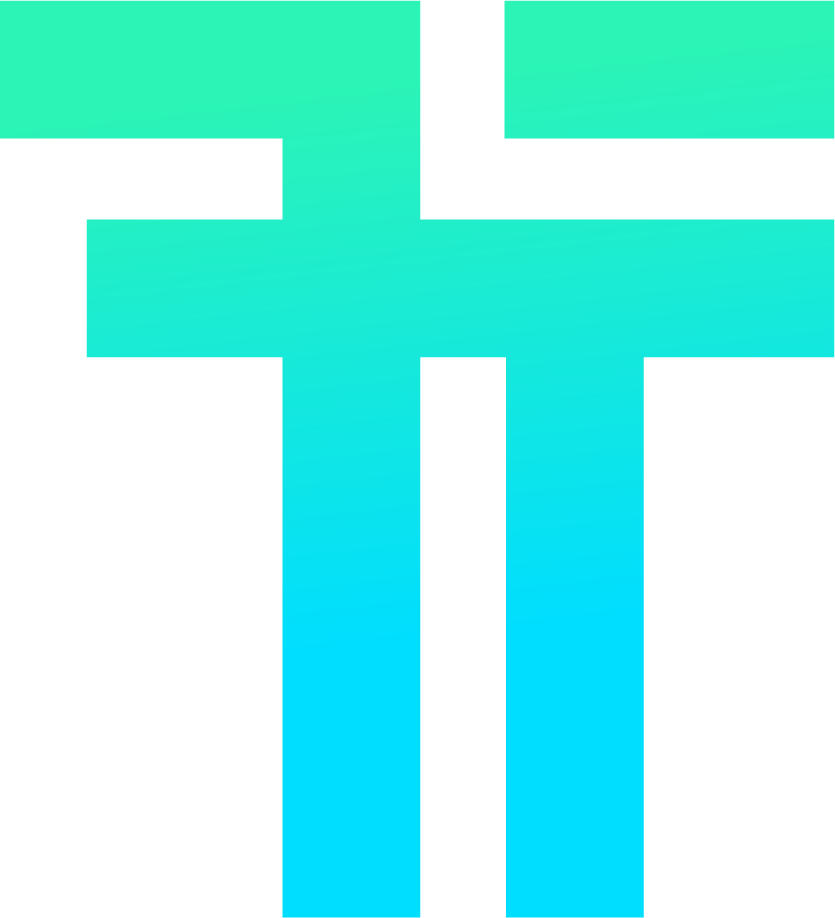This month, we finally released Windows support, but we are also continuing the development to make the rewrite usable as soon as possible.
Windows support
During this month, we've worked hard to make Tess available on Windows. This was the first step in making our rewrite usable by most users. With this rewrite, we also have to improve how Tess works in order to respect the conventions of the different systems, especially on Windows. So we've changed the location of the data that Tess saves. For example, the config file will now be located at %appdata%\Tess\config.json.
New options
Background
We have mainly improved how backgrounds are managed in Tess. Firstly, with the improved theme system that we've deployed previously, we had to take into account that a profile can use a different color scheme than the app itself. We've decided to make the background and background_transparency properties transmissible to the profiles if they're not set to an image.
This will cause the app background color to be managed by the terminals displayed on the screen rather than a global CSS value. Tess will now be able to properly display the backgrounds of different themes without overlapping the second one over the first when setting a transparency value to the profile.
More importantly, we have improved how background images work, especially when you have multiple panes in the same tab. It will now be possible to set an image as the app background and set another image just for one specific profile. We've also added GIF support to let you have animated backgrounds.
We have also added some specific platform behaviors.
According to possibilities on Windows, we have added two more background properties.
acrylic: This will let you have the background effect introduced in Windows 10. This transparent background blurs any window behind Tess. However, due to a bug in the Windows API, the drag of the windows is very laggy on Windows 10, and it seems that Microsoft wants to fix it.mica: This is the new background effect introduced with Windows 11, therefore it's only available on computers running Windows 11. This new background effect takes your wallpaper and blends it with the app background.
On Linux, if you are using KDE as your desktop environment, you will also be able to set the background properties to blur. This will let you have the famous KDE blur effect in Tess. However, this effect is not yet available, and Tess will crash if you set the background to this property. More importantly, in other desktop environments, we'll not be able to reproduce this effect, and therefore, the app background will simply be transparent.
Automatic tab title
This feature has been reimplemented in Tess in an optimized way for Linux users in order to slightly reduce consumption.
However, during the development process, we've planned a complete refresh of this option, letting you customize more precisely the tab title for each of your profiles. We had in mind a system with placeholders that Tess will replace with the correct value, but we will detail this later.
Documentation & Account System
As mentioned in previous devblogs, we are not only working on the terminal itself. We want to create a complete ecosystem for Tess, including guides and documentation, but also an account system to let users synchronize their configuration between computers and later publish plugins into a marketplace.
Documentation
This month, we've started to develop the documentation, and we have not made the choice to use an existing solution to make it. We've almost finished the navigation area, and the next major step will be to write all the pages. We don't have any specific date when this will be released, but we want to make it available as soon as possible, mainly because it will include detailed sections to explain how to use the new systems, especially the new options available and the theme system included with this rewrite.
Account system
We've almost finished the design of the login pages for the account system. But before publishing the first image of it, we want to make sure that the design is suitable for easy navigation. More importantly, with these new pages, we've improved the design system of Tess, and we will need to deploy these updates on the main website to improve it as well.
Rewrite Progress
| Features | Electron | Tauri |
|---|---|---|
| Translation | ❌ | ⌛ |
| Tabs | ✔️ | ✔️ |
| Move tabs between windows | ❌ | ⌛ |
| Administrator tabs | ❌ | ⌛ |
| Tabs split | ❌ | ⌛ |
| Command line interface | ✔️ | ⌛ |
| Notifications | ❌ | 🟠 |
| Macros | ❌ | ⌛ |
| Plugins | 🟠 | ⌛ |
| Themes | 🟠 | 🟠 |
| Config page | ✔️ | ⌛ |
| Config watching | 🟠 | ⌛ |
| Image display | ❌ | ⌛ |
| Font ligature | 🟠 | ⌛ |
| Animated background | ❌ | ✔️ |
| URI scheme API | ❌ | ⌛ |
| Search in a shell | ❌ | ⌛ |
| Marketplace | ❌ | ⌛ |